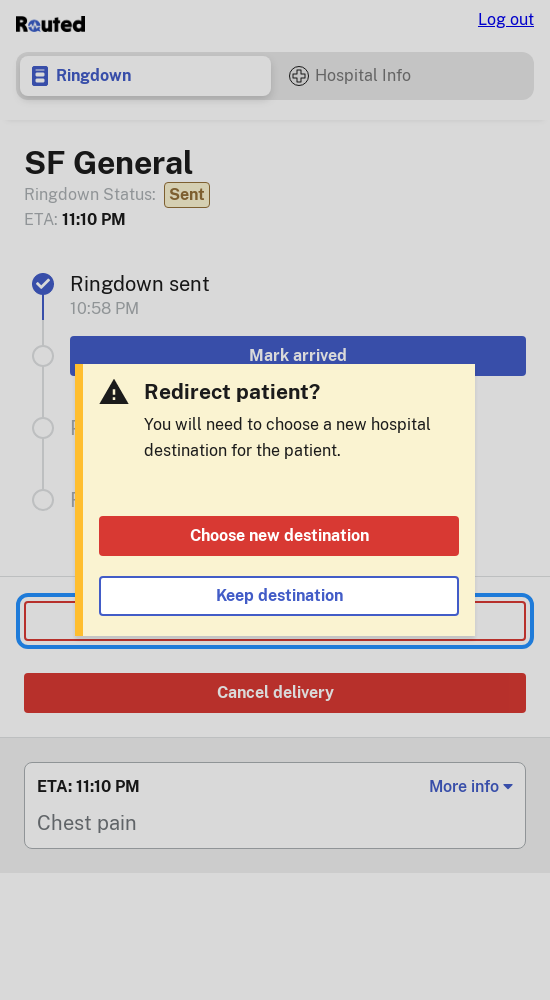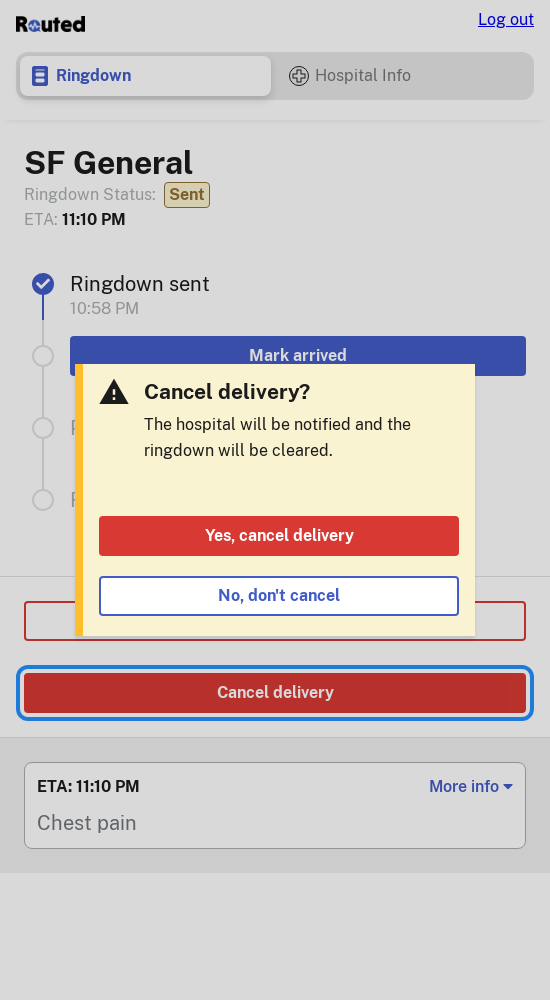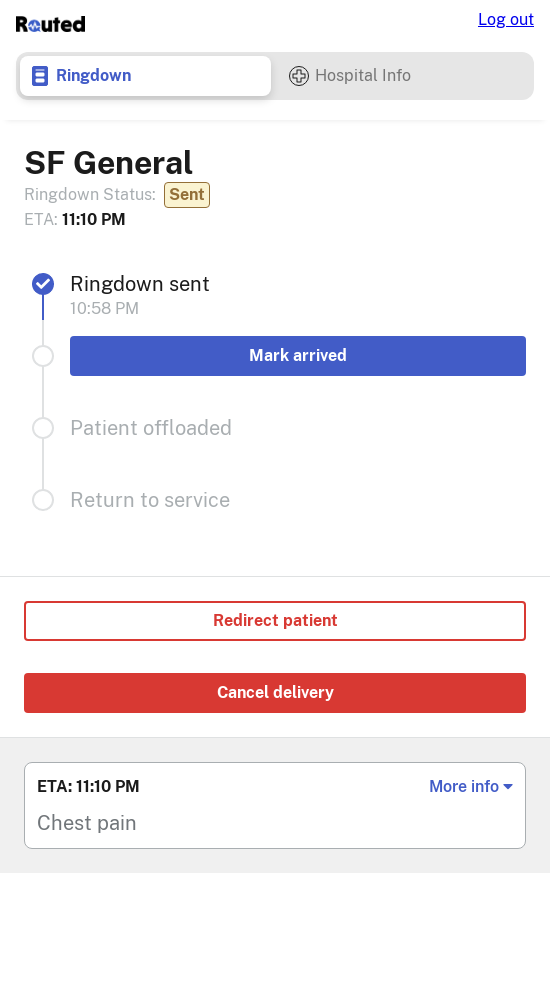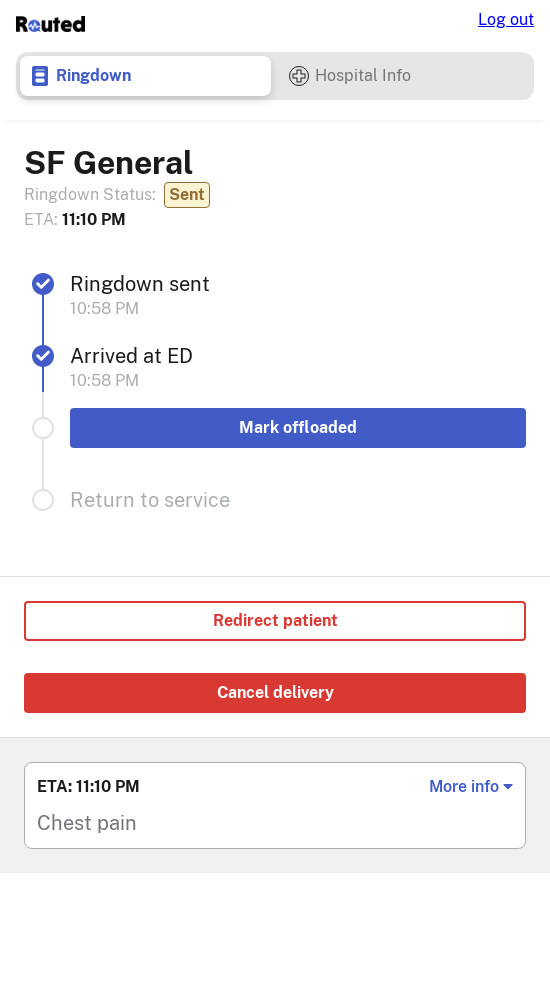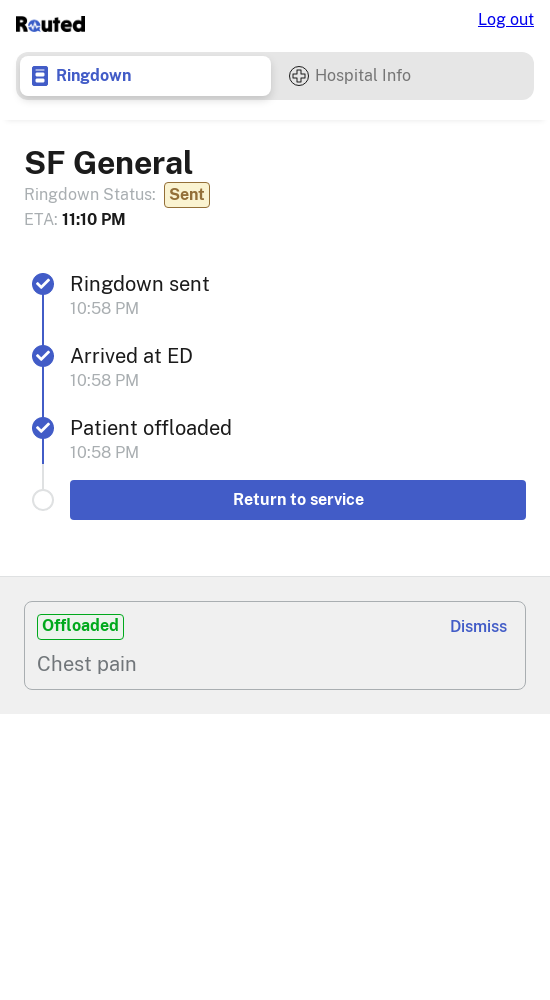User Guides
Follow the step-by-step instructions below to get started with Routed.
Tracking Progress
![screenshot]()
If you need to redirect the patient to a different destination, click Redirect patient, then click Choose new destination to confirm.
![screenshot]()
If you need to cancel the transport, click Cancel delivery, then click Yes, cancel delivery to confirm.
![screenshot]()
Otherwise, when you have arrived at the destination, click Mark arrived.
![screenshot]()
When you have transferred the patient to the hospital, click Mark offloaded.
![screenshot]()
When you are ready to begin your next run, click Return to service. This will return you to the empty Ringdown tab.